I have just noticed that Amdahl’s Law used in measuring processor performance is similar with the Price Elasticity Law (I read from the book “Starbucks (Corporations that Changed the World) – Marie Bussing-Burks”) in economic concepts.
The same principle is that there is a limit in increasing processing performance to get more throughput, or to rephrase it in business language: there is a limit in reducing price of an item to get more revenue.
Amdahl’s Law says that speedup is how a machine performs after enhancement. A SpeedUp(E) = Performance with E / Performance without E = Execution time without E / Execution time with E. Execution time = Execution time unaffected + (Execution time with E / Amount of improvement).
(Notes: Examples is taken from EL 2244 Course being taught at ITB this semester. The reference book is John L. Hennessy and David A. Patterson , Computer Organization and Design: The Software Hardware Interface, Morgan Kaufmann Publishers, 4th Edition, 2009.)
Ex. 1:
A program runs in a machine in 10s. 50% of the time is doing multiplications. If we improve the multiplication unit so it runs twice as fast, how big is the speed up?
Answer:
Exec_time(E) = (Affected_exec_time/improvement) + unaffected_exec_time
= (5s/2) + 5s = 7,5 s
Speed_up(E) = 10s/7,5s = 1,333 which is not 2 times faster
Ex. 2:
A program runs for 10s. 70% of the time is doing additions. How much improvement on the additions if we want to reduce the running time to 3s?
Answer:
Exec_time(E) = (Affected_exec_time/improvement) + unaffected_exec_time
3s = (7s/n) + (10-7)s
3s = (7s/n) + 3s
0 = 7s/n
No amount of improvement can reduce the running time to 3s.
Now let’s see the Price Elasticity Law. Price Elasticity (E) = % change in quantity demand / % change in price.
Ex 1:
If we reduce the price of 36 inch TV from $450 to $400, the average price would be $425. The absolute value of percentage change = $50/$425 = 0.118. Number of unit sold is increased from 200 to 300 so the average number of unit sold = 250.
So the percentage of change in quantity demand is 100/250 x 100% = 40%.
The price elasticity = 0.4/0.118 = 3.39%
If the absolute value of price elasticity is between 0 – 0.99, demand is inelastic. Necessity items like coffee, milk, gasoline, prescription drugs are tend to be relatively insensitive to price change.
Ex 2:
A store manager drops the price of a gallon of milk from $4 to $3. The average price will be $3.5. The absolute value of % change = $1/$3.5 = 0.29
Milk sold going from 10 to 11. The average number of gallon sold = 10.5. Percent of change in quantity demand = 1/10.5 = 0.1.
Price elasticity = 0.1/0.29 = 0.34. The demand is inelastic.
So if demand is elastic, a price cut will increase total revenue (and an increase in price will mean lower total revenue). If we take Ex 1:
price x quantity = total revenue
$450 x 200 = $90,000
$400 x 300 = $120,000
While when demand is inelastic, a price cut will decrease total revenue. As in Ex 2:
$4 x 10 = $40
$3 x 11 = $33.
The conclusion is that in terms of machine performance and total revenue, there is a limit to get “improvement”. There is a certain point that we cannot further improve the speed of a machine as well as there is a certain point that we cannot change price to get more total revenue.

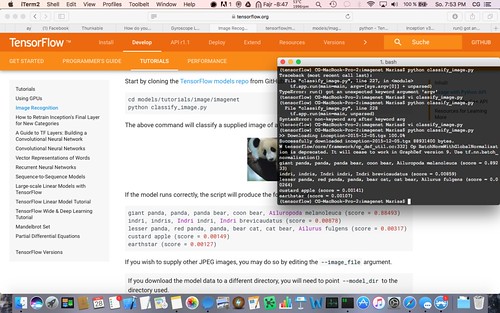
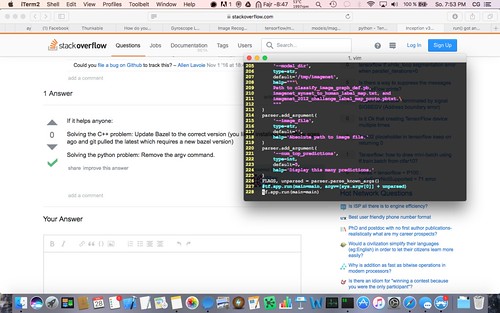
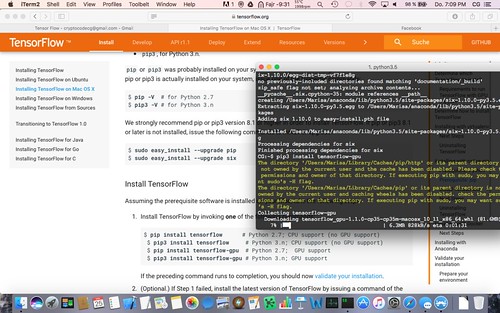

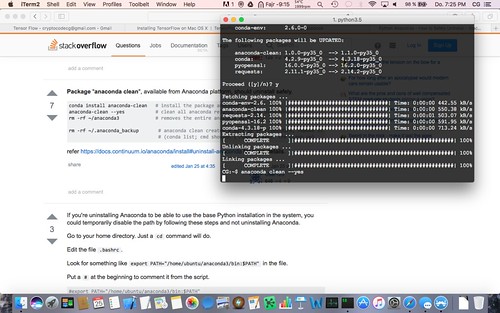
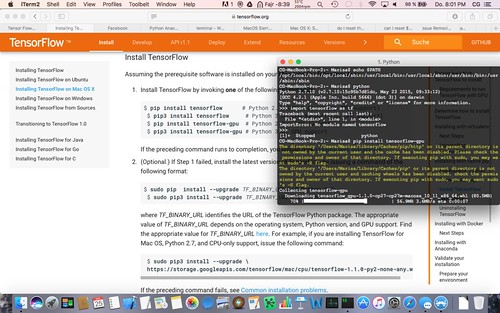
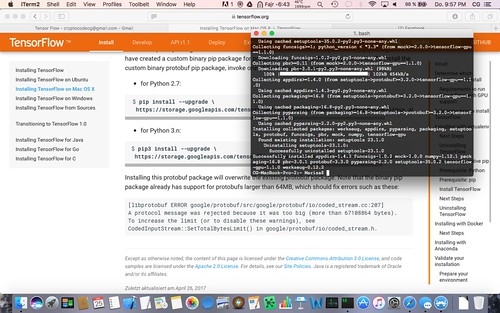
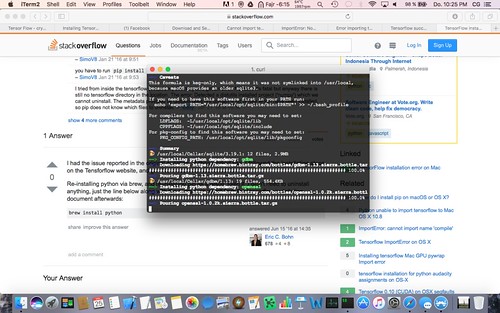
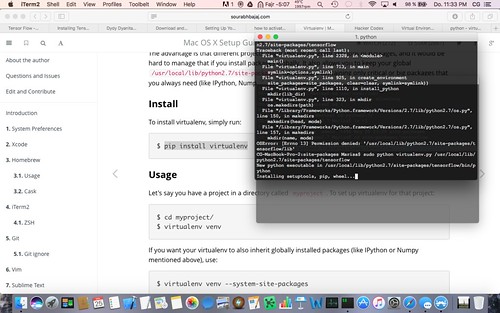
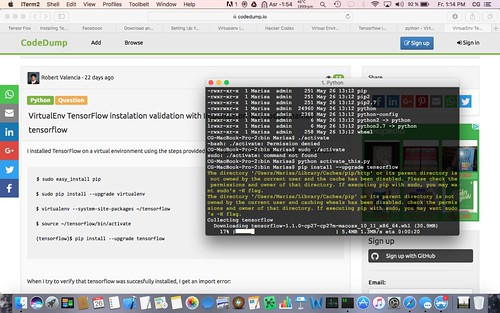
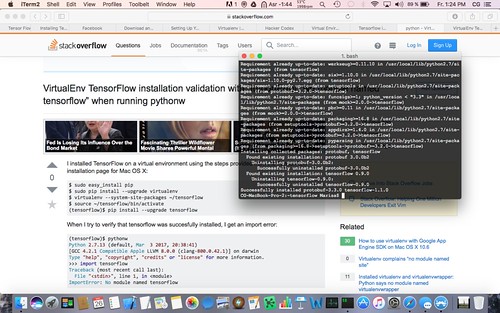
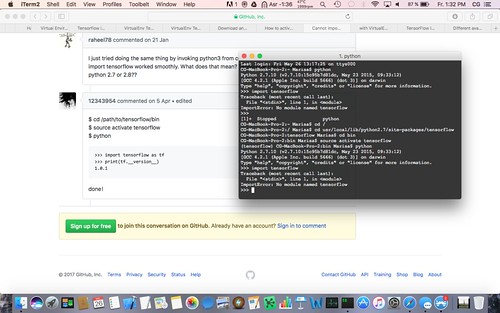
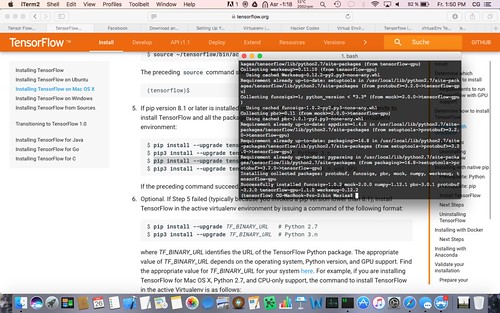
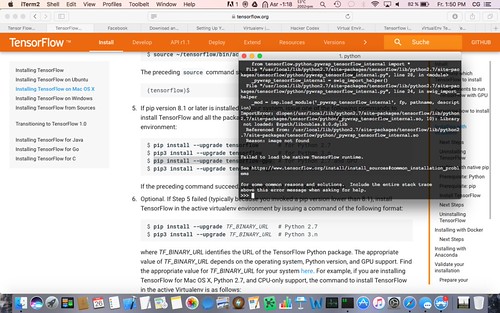
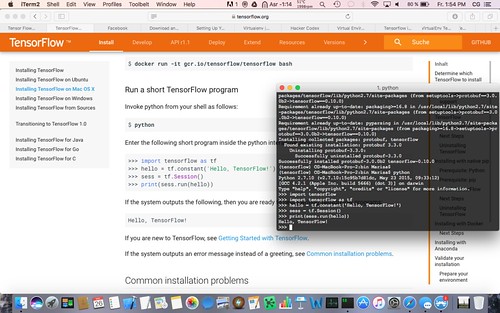
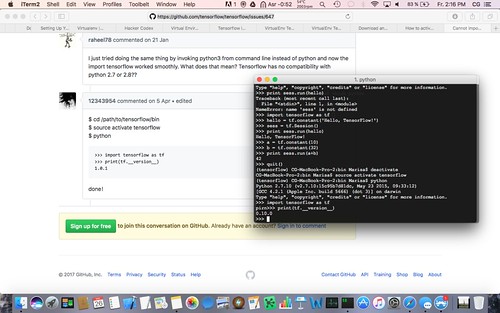









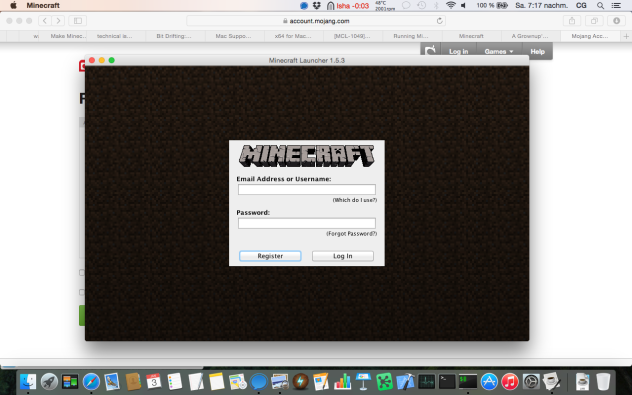
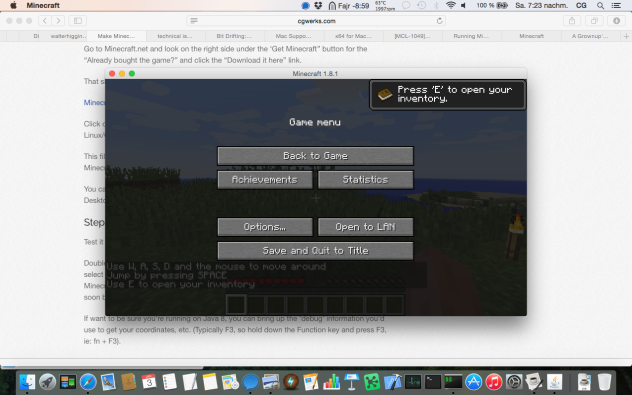




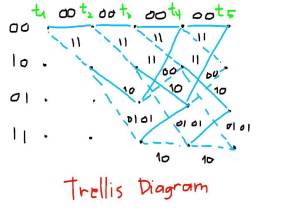

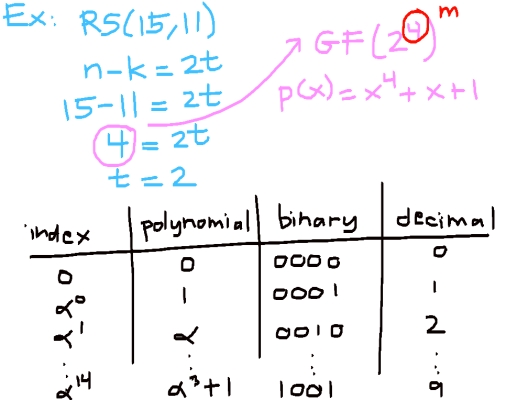

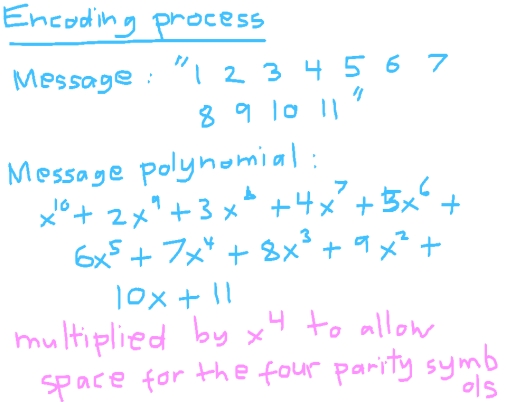
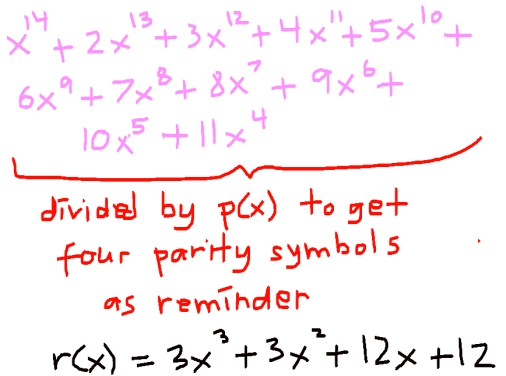


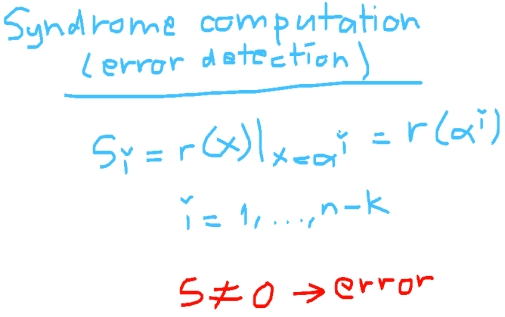




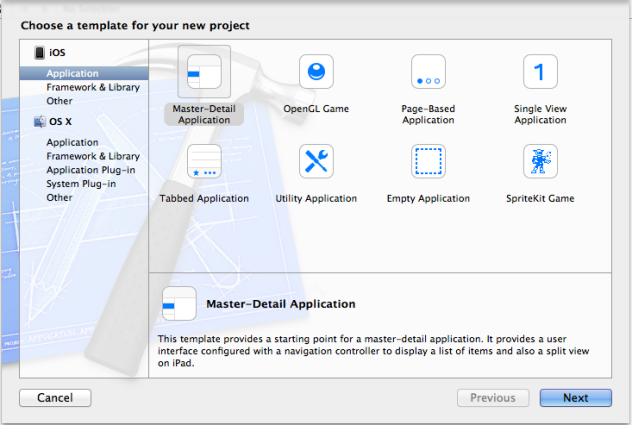



Brooks 11:35 am on June 30, 2017 Permalink |
magnificent issues altogether, you just gained a emblem new reader. What may you recommend about your publish that you made some days ago? Any certain?
restaurant frankfurt oder 1:39 pm on June 30, 2017 Permalink |
Grüße! Sehr hilfreiche Beratung in diesem Beitrag! Es sind die kleinen Veränderungen, die die größten Veränderungen bewirken werden. Danke für das Teilen!
anexo monografia 2:52 am on August 31, 2017 Permalink |
Heya i’m for the primary tikme here. I came across this board and I in finding It really helpful & it helped me out
a lot. I hope to offer one thing again and aid others like you helped me.
Sarjoni 1:39 pm on January 13, 2019 Permalink |
Thank for share,